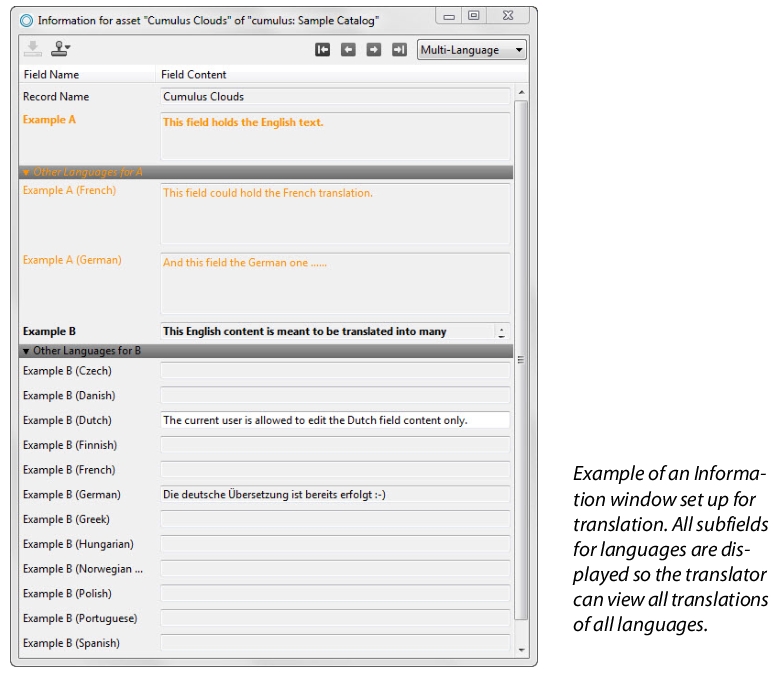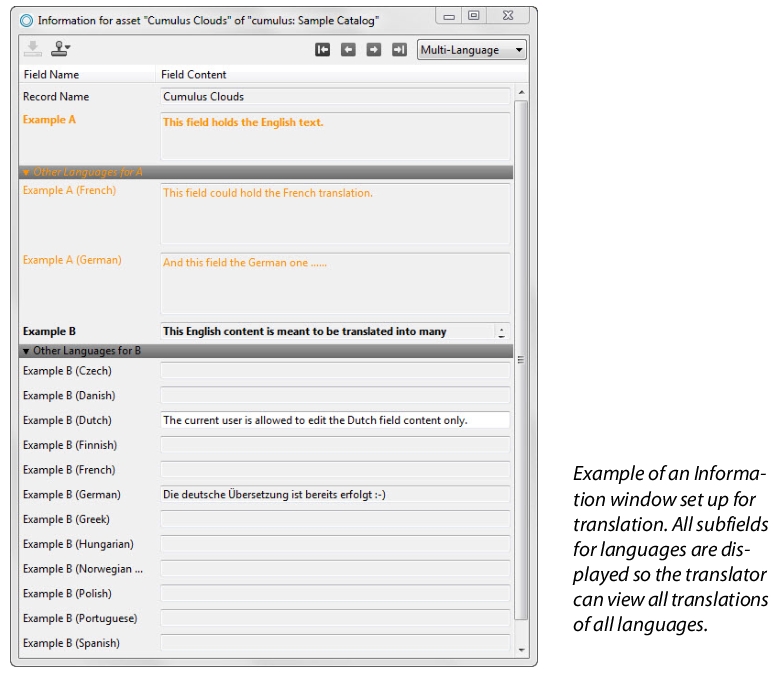The language specific subfields can be added to any view. Adding them to the Info window, for example, offers an easy way to translate the content (value). Another way can be to take advantage of the
Allow language switch for multilingual fields option. (For more information on this option,
see “View Sets” ).
And as each language specific subfield has its own properties, the permissions can be set for each language separately – ensuring that only authorized users can provide the translated content.
So it is up to the administrator, to provide View Sets that meet the individual needs. (For more information,
see “View Sets” ).