Criteria | Field Type | Operator | Searches for | Sample Data/Instructions |
Categories | Special |  | Records associated with specified category. | Type category name or drag category onto Value field. Use drag method if catalog has multiple categories of the same name. Current Search Preferences settings affect results. (See “Search & Sort Tab”) |
Thumbnail | Special |  | Similar thumbnails. Compares brightness and contrast. | Type record name or drag record thumbnail onto Value field. |
Horizontal Resolution | Real |  | Dot-per-inch resolution of an image asset file. | 200, 300 |
File Data Size | Integer |  | The asset file size. (Not the record size.) | 1024 KB (use KB for kilobytes) 24 MB (use MB for megabytes) |
Asset Creation Date | Date |  | The date the asset was created. | 11/22/97 |
Color Mode | String List |  | The color mode of an image. | Select from Value list. |
Cataloging User | String |  | The name of the user who cataloged the asset. | Clint, Carolyn |
Notes | String |  | Records with a group of characters in the Notes field that matches criteria. | Any line of text. For example, “ball” finds ball, balloon and baseball. “ll rights res” finds “All rights reserved.” |
Record /Category Name | String |  | The name of the record /category. | Balloon, Clouds, Gun Shot / Illustration, Aircraft, Sounds |
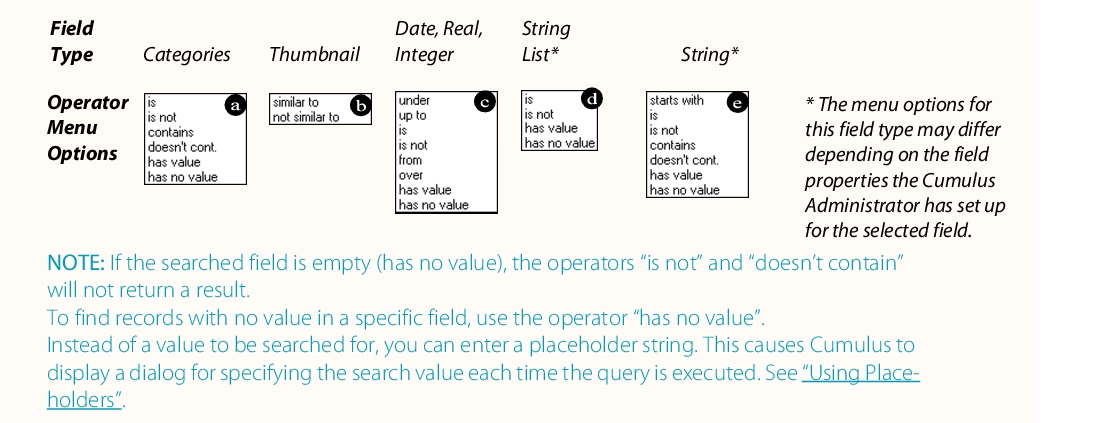 | ||||